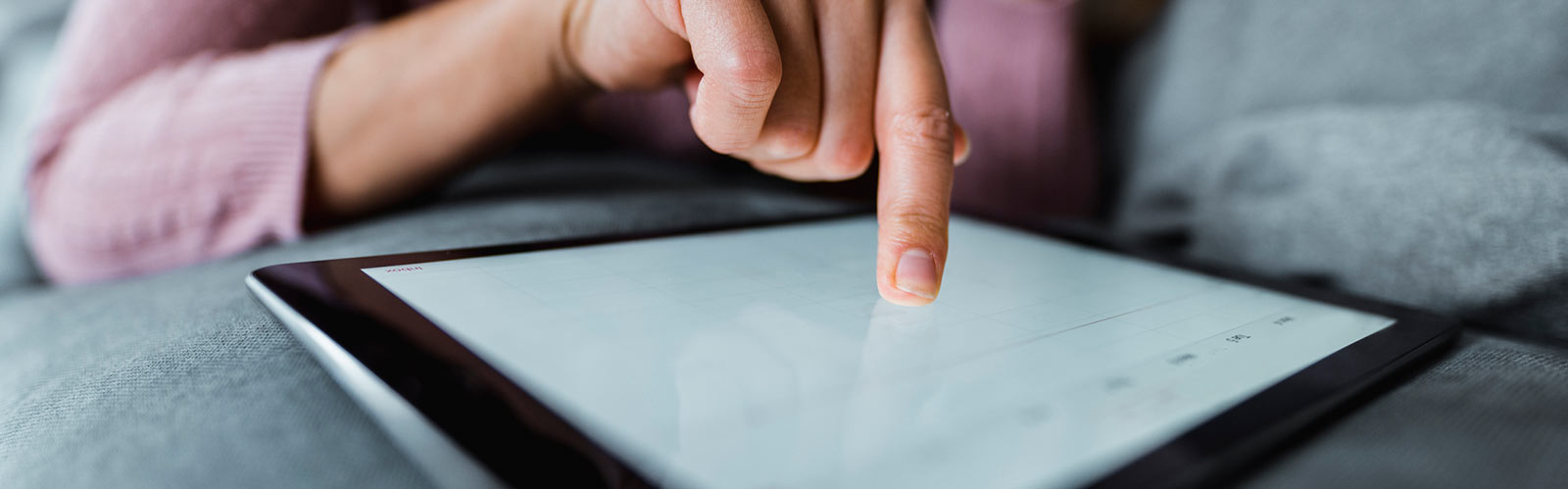
With Online Banking, Convenience Comes First
With First Financial's Online Banking, you can...
Check Balances in Real Time
You’ll never be left guessing what the balances of your First Financial accounts are. With First Financial’s Online Banking, you can access your account anytime, anywhere 24/7. You’ll also be able to:
- Reset your password
- View your account history
- Check your balances
- Make loan payments
- Setup email and text alerts
- Re-order checks
- View check images
- Use Live Chat
Manage Your First Financial Cards
You can manage all your First Financial cards within Online Banking and set up transaction alerts within the My Cards tab.
Bill Pay
Bill Pay is just what it sounds like … it helps you pay your bills either from your computer or on the go through our Mobile App! Simply add companies/billers you wish to pay, schedule your payments, and let Bill Pay do the rest. You can even set reminders and set up future or recurring payments.
Transfer Funds Between Accounts
You can initiate one-time, recurring, or future-dated transfers to and from your First Financial accounts, and external accounts at more than 15,000 other financial institutions.
Zelle Person to Person Payments
Zelle allows you to send and request money from friends, family, and other people you trust. It works directly between almost any bank account in the U.S., typically within minutes.
*Must have a bank account in the U.S. to use Zelle®.
Switch to e-Statements
e-Statements allow you to help the environment by reducing paper – you’ll also be able to view your statements quicker and enhance your security and protection from identity theft at the same time. Enroll by selecting the e-Statements menu at the top of the main Online Banking overview page and following the prompts.
ACH Origination and Wire Transfers
Schedule your First Financial auto, personal, and fixed-rate home equity loans to be paid from a checking or savings account at another financial institution on either the 1st, 5th, 15th or 25th of each month with ACH Origination.
You can also schedule wire transfers to/from your First Financial accounts within the U.S. or internationally. Get started at your local branch or reach out to us to learn more.
If you have questions about Online Banking and Bill Pay – or if you're having trouble enrolling in any of our e-Services, please visit the “Need Help?” link at the bottom of our homepage or contact us!





